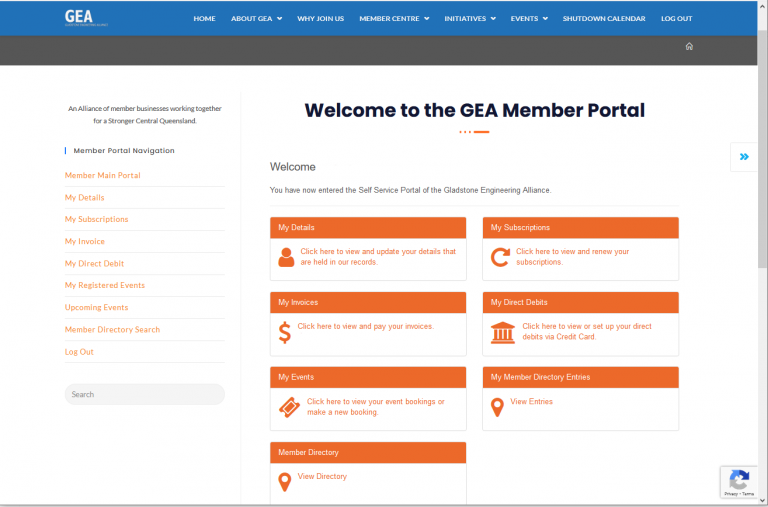Registration Help Information
To access your GEA membership information, you will need to created your username & password.
This is important for you to be able to manage your membership.
To register for a login follow these simple steps:
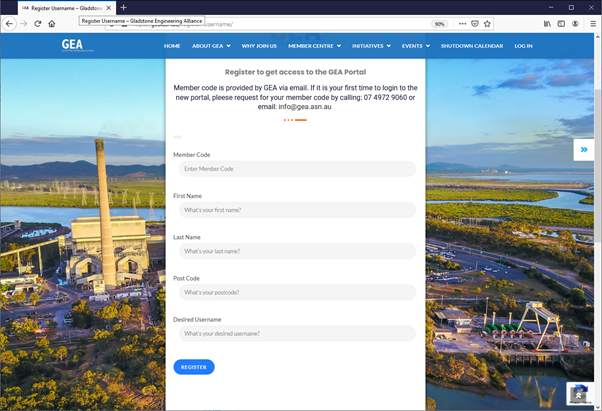
2. Type in the member code, first name, last name and post code exactly as they are displayed on the registration email sent to you.
If you receive an error or the registration was not successful, it is possible that the username you chose is already being used by another user. Please go back to the registration page and start again with a more unique username.
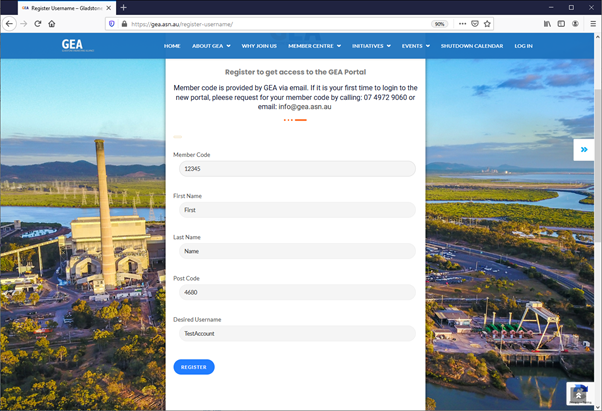
3. If there were no errors, you will receive a message “Registration Successful! An email was sent to you about your password. Please check your inbox or spam folder for the instructions to create your password”.
Note: It takes at least 1 minute for you to receive the password email. Please also check your junk mail folder if it’s not in your inbox.
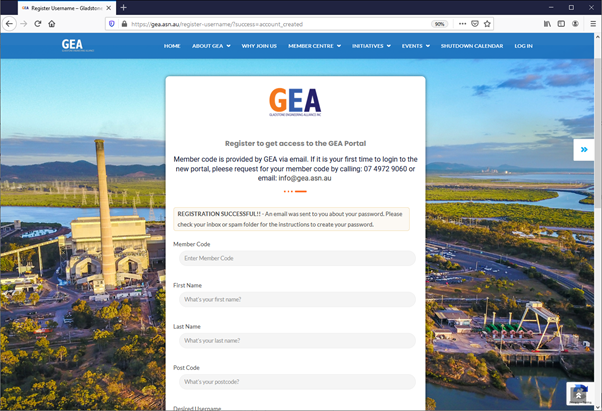
4. Please check your email inbox or junk mail folder for a new email sent to you with the link to create your password. Please look for this type of email shown below:
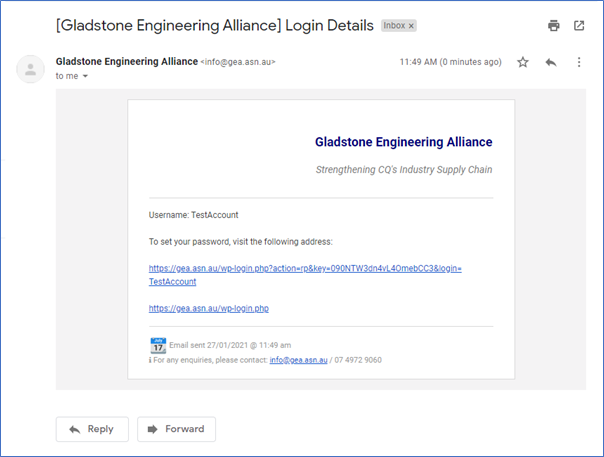
5. Click on the link on the Login Details email and type in a new password with the following criteria:
Hint: The password should be at least twelve characters long. To make it stronger, use upper and lower case letters, numbers and symbols like ! ” ? $ % ^ & )
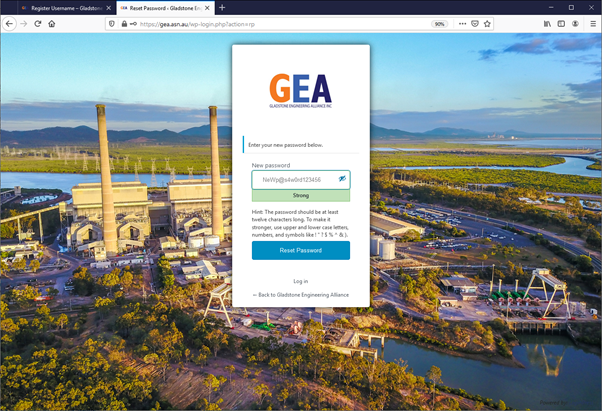
6. Once the password has been created, you will receive the message “Your password has been reset. Log in below”
7. Visit gea.asn.au and click on the LOGIN link to sign in using your new login details and you’ll have access to the new GEA Member Portal: